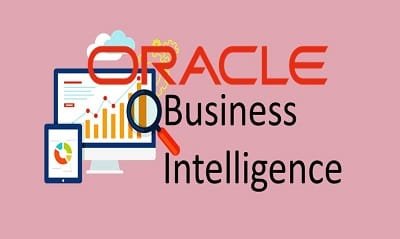Enroll for Online Oracle BI Training by Experts, Learn Oracle BI Certification Training with Course Material Tutorial Videos Attend Free Demo you will find Spiritsofts is the best institute within reasonable cost in Hyderabad and Bangalore USA Canada Singapore London Malaysia Australia Dubai South Africa Mexico Germany Qatar Pune Noida England Brazil Japan China
Spiritsofts is the best Training Institutes to expand your skills and knowledge. We Provides the best learning Environment. Obtain all the training by our expert professionals which is having working experience from Top IT companies.
The Training in is every thing we explained based on real time scenarios, it works which we do in companies.
The Training in is every thing we explained based on real time scenarios, it works which we do in companies.
- 40 hours of Instructor Training Classes
- Lifetime Access to Recorded Sessions
- Real World use cases and Scenarios
- 24/7 Support
- Practical Approach
- Expert & Certified Trainers
Oracle Business Intelligence Course Content
Introduction
- Introduction to BIP
- Login and Navigating BIP
- BIP Administration Menu
- Data Model Editor
- Reports Layout Editor
- Report Jobs
- P6 Administrator/Application Settings
- P6 Administrator/Global Scheduled Services
- P6 Projects/Publishing Parameters
- Running BIP Reports from P6
Introduction to SQL
- Introduction to Databases
- Introduction to SQL Developer
- SQL Overview
- SQL Basics – SELECT, FROM
- WHERE and JOIN types
- SUM, GROUP BY, ORDER BY, calculations
- Accumulating Values
- Nested JOINS
Introduction to Px Tables/Synonyms
- Px Schema/ Extended Tables Overview
- Px Synonyms (P6Project, P6Activities
- P6ActivityCodeAssignment, P6ActivitySpread
- P6ProjectCodeType, P6ProjectCode
- P6ProjectCodeAssignments, and other synonyms)
- Fields/Columns
- Linking Px Tables
BI Publisher Navigation
- Catalogs
- Copy/Paste
- Rename
- Cut/Paste
- Delete
- Download Files
- Upload Files
Introduction to Data Model Editor
- Overview
- Properties
- Datasets
- Query Builder
- List of Values
- Parameters
- XML Sample Data
Introduction to Report Layout Editor
- Overview
- Creating a Report
- Report Editor
- Layout Editor
- Adding Layout Grids
- Text Item and Data Fields
- Data Tables
- Repeating Section
- Report Defaults
- Report Parameters
Introduction to Template Builder (Word Add-on)
- Exporting Templates
- Loading XML Data
- Adding Objects (Text Items, Data Tables, Charts)
- Object Properties
- Formulas
- Uploading Templates to BIP
For Oracle BI Interview Questions Click Here