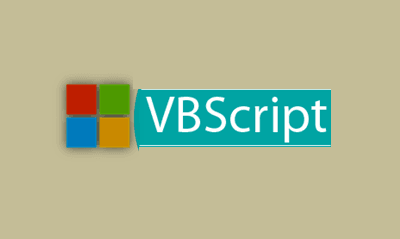Enroll for expert level Online VBScript Training by certified experts, Learn VB Script Training Course Material | Live Tutorial Videos. Attend free demo & you will find Spiritsofts is the best Institute within reasonable fee Microsoft VBScript Online Training in Hyderabad | Bangalore | Chennai | Noida | Pune | India | Singapore | USA | Canada | Australia | UK | South Africa | Dubai | Germany
We Provides the best learning Environment. Obtain all the training by our expert professionals which is having working experience from Top IT companies.
The Training in is every thing we explained based on real time scenarios, it works which we do in companies.
- 35 hours of Instructor Training Classes
- Lifetime Access to Recorded Sessions
- Real World use cases and Scenarios
- 24/7 Support
- Practical Approach
- Expert & Certified Trainers
Introduction to VBScript
- History of VBScript
- VBScript and Versions
- Difference between Languages and Scripting
- Keywords
- VBScript syntax rules and guidelines
- Methods
- Objects
- Properties
- Classes
Comments
- Purpose of comments
- Types of Comments
- Comments and Shortcut keys
VB Script Variables
- Declaring Variables
- Types of Variables
- Scope of Variables
- Naming Restrictions for Variables
- Life Time of Variables
Constants
- Creating Constants
- Const statement
Arrays
- Introduction to Arrays
- Scalar Variables and Array Variables
- Dynamic Arrays
- Join function
VB Script Data Types
- Variant
- Variant Subtypes
VB Script Operators
- Operator Precedence
- Arithmetic Operators
- Comparison Operators
- Concatenation Operators
- Logical Operators
Input/Output Operations
- InputBox Function
- MsgBox Function
Conditional Statements
- If…Then…Else Statement
- If …Then…Else if…Then…Else Statement
- Select Case Statement
Loop through Code
- Do…Loop
- While…Wend
- For…Next
- For Each…Next
Procedures
- Sub Procedures
- Function Procedures
Errors
- VBScript Run-time Errors
- VBScript Syntax Errors
Built-In Functions
- Abs Function
- Array Function
- CDbl Function
- Date Function
Data Driven Testing
- Using Flat Files
- Using Excel Sheets
- Using Database (MS Access, SQL Server and Oracle)
- Using MS Word